
Kaspersky Antivirus

Enter the keyboard shortcut “Windows” + “R”
In the displayed block, write appwiz.cpl and click “OK”.
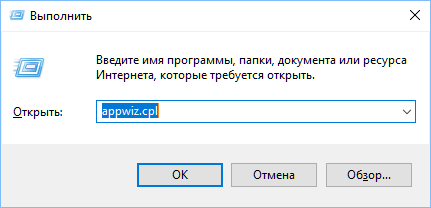
In the list of software, find “KAV Free”, right-click on the label and select “Delete/ Edit”.
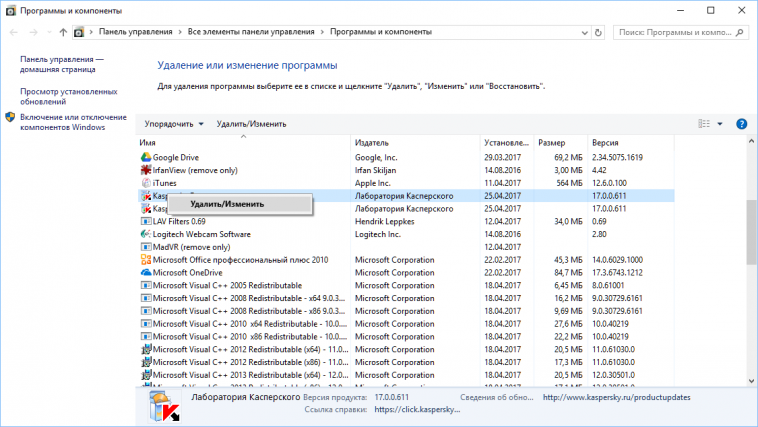
At the prompts of the Wizard, uninstall the program.
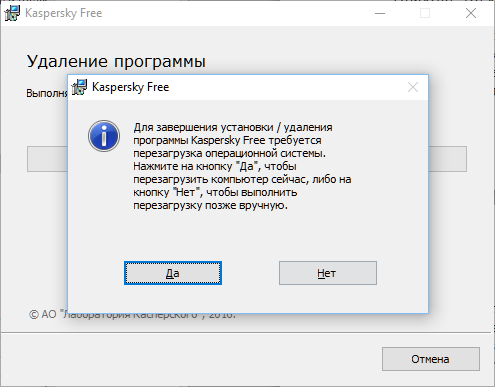
Restart your PC.